In the event that a shipment arrives from an outside carrier over, short, or damaged, you must note any variance or damage on the outside carrier’s bill of lading, being as specific as possible, before accepting the freight from the outside carrier. The controlling AIT stations should be notified immediately via OSD status update in MyAIT. Once the AIT controlling station has been notified, the shipment should be held until disposition has been communicated to you by the controlling station.
The OSD status update needs to be put onto the actual HAWB(s) that are over, short, or damaged. Do NOT update the MAWB it is being recovered on with an OSD status. Below are instructions for updating the OS&D status on a HAWB, which will automatically send an alert to the controlling AIT station.
From the dashboard, click on the Deliveries tile. This will bring you to a list of all open deliveries that are assigned to your company.
From the Deliveries screen, locate the shipment that is over, short, or damaged and click on the tracking number to open the order details.
From the shipment details screen, click on the Problem menu at the top, then click on "Overage, Shortage, and/or Damaged" to open the OSD status update screen.
On the OSD Status Update screen, you will see three boxes on the bottom for Overage, Shortage, and Damaged. Select the appropriate checkbox, then enter how many pieces and the weight of the affected pieces. You are also required to enter notes further detailing the issue (e.g. crushed, forklift hole, open box). Once you have finished entering the details, click submit.
Once submitted you will be back at the shipment details screen. Here you can see the OSD status is updated in the status history on the right under the name "OVER/SHORT/DMGD (OSDASC)", with the type of OSD notated in red. At this point the status entry is complete and a notification will be sent to the controlling AIT station. The freight should now be held until you hear from the controlling AIT station with instructions on how to proceed.