If you have an order on your dock for a drop but you do not see it in MyAIT, you can use the Lookup House Bill option to pull that order into MyAIT for you to update.
First, do a quick search for the house bill number to confirm it is not already assigned to you somewhere in MyAIT. Click the magnifying glass in the upper left corner to open the quick search bar, type the bill number into the quick search box, then click search (or hit the enter key).
The quick search results screen will pop up from here. If it assigned to you, you will see it in the results. If it shows no records are found, then you will find the Lookup HBL option at the bottom of the results page. Type in the house bill number, select if you are pulling it in as a drop, enter the final consignee's zip code, then click search (or hit enter).

If the zip code matches the house bill, then you will get a window popping up showing the full shipment details. Confirm the shipment details are correct, click Accept, and the shipment will now be assigned to you in MyAIT. .